In this article, I will give a complete guideline about Technical SEO Checklist for 2023. We have already many articles about On-Page SEO & Off-Page SEO. Technical SEO is Equally Important to Improve Your Website’s Performance. I am dam sure If you Read this Article, You will be a pro in Technical SEO. Let’s jump to our main SEO Focus Point Technical SEO Check List 2023.
Table of Contents
Table of Contents
What is Technical SEO?
Technical SEO is a crucial aspect of website optimization that focuses on the technical foundation of a website to make it more search engine-friendly. It involves optimizing the website’s structure, code, and configuration to ensure that search engines can easily crawl and index its pages.
In simpler terms, technical SEO is about making your website more accessible and understandable to search engines so that they can effectively rank your pages in search results. It includes tasks such as optimizing website speed, improving mobile-friendliness, and enhancing user experience.
For instance, technical SEO involves ensuring that your website’s code is clean and organized, your URL structure is optimized, your sitemap is accurate and up-to-date, and your website’s pages load quickly. These optimizations help search engines quickly and easily crawl your website and index your pages, leading to higher search rankings and better visibility for your website.
By implementing technical SEO best practices, you can improve your website’s performance, increase traffic, and ultimately, grow your business. It’s essential to stay up-to-date with the latest technical SEO trends and make sure your website is optimized for search engines to stay competitive in today’s digital landscape.
Why Technical SEO Checklist is Important?
A Technical SEO checklist is essential because it ensures that your website is optimized for search engines and that all technical aspects of your website are in order. This optimization helps search engines to better understand your website and its content, which in turn leads to higher search rankings, increased visibility, and more traffic.
The technical aspects of a website can often be overlooked, but they play a critical role in determining search engine rankings and user experience. A well-optimized website not only ranks higher in search results but also provides a better user experience, which leads to increased engagement and conversions.
A Technical SEO checklist helps you to identify any technical issues on your website that may be hindering your search engine ranking and provides a step-by-step guide to resolving these issues. By addressing these issues, you can ensure that your website is optimized for search engines and that users can easily find and navigate your website.
In summary, a Technical SEO checklist is essential for improving your website’s search engine ranking, increasing visibility, improving user experience, and driving more traffic to your website. By implementing technical SEO best practices, you can stay ahead of the competition and achieve your online business goals.
What is Technical SEO Checklist?
A technical SEO checklist is a list of essential technical elements that website owners or digital marketers should consider when optimizing a website for search engine visibility and user experience. The checklist contains various technical SEO best practices that website owners can use to ensure that their website meets search engine guidelines and provides a good user experience.
Components of Technical SEO Checklist
Here are some of the key steps of a Technical SEO Checklist that you can follow to optimize your website for search engines:

Conduct a website audit
Conduct a comprehensive website audit to identify any technical issues that may be hindering your website’s search engine ranking. Use tools like Google Search Console and other SEO audit tools to identify and fix issues related to crawling indexing, and website speed. We have Details article About Website Audits. You Can Read What is a website audit?(SEO Audit)
Optimize website structure and navigation
Optimizing your website’s structure and navigation is crucial for Technical SEO, as it helps search engines to better understand your website’s content and hierarchy, making it easier for them to crawl and index your pages. Here are some key steps to optimize your website’s structure and navigation:
Use a clear and consistent URL structure
Use a clear and consistent URL structure that accurately reflects the content of each page. Avoid using long and complex URLs that are difficult to read and understand.
Create a sitemap
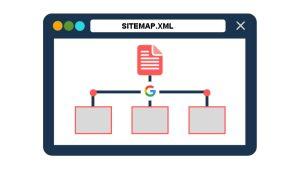
A sitemap is a file that provides a map of your website’s pages and their relationship to each other. Creating a sitemap can help search engines crawl and index your website more efficiently. If you use Yeost, Rank Math, or another SEO Plugin in your WordPress Website, they automatically create your sitemap. You can find your site map at https://yourdomain/sitemap_index.xml. You can also create your sitemap.xml manually by simply visiting this website XML Sitemaps & many other websites are available to create or Validate your sitemap.
Use internal linking
Use internal linking to connect related pages within your website. This helps to establish a hierarchy and context for your website’s content and also helps search engines navigate and index your website.
Use breadcrumb navigation
Breadcrumb navigation is a type of navigation that provides a trail of links to help users and search engines understand the hierarchical structure of your website’s content.
Use descriptive page titles
Use descriptive and unique page titles that accurately reflect the content of each page. This helps search engines understand the topic of each page and its relevance to search queries.
By optimizing your website’s structure and navigation, you can improve your website’s search engine ranking and user experience. It’s essential to regularly monitor and update your website’s structure and navigation to ensure that it remains optimized for search engines and users.
Optimize website speed
Optimizing your website speed is another critical aspect of Technical SEO that can impact your search engine rankings and user experience. Here are some key steps to optimize your website speed:
Optimize images
Images can significantly impact your website’s load time, so it’s essential to optimize them for web use. Use a tool to compress and resize your images before uploading them to your website.
Minimize HTTP requests
The more HTTP requests your website requires to load, the slower it will be. Minimize the number of HTTP requests by reducing the number of files, scripts, and plugins that your website uses.
Use a Content Delivery Network (CDN)
A CDN is a network of servers that are distributed across different geographic locations, helping to reduce the load time for users in different regions. Use a CDN to host your website’s static files and content. Cloudflare is a famous CDN. You can use it for free.
Enable browser caching
Browser caching allows users to store frequently accessed files on their devices, reducing the time it takes for those files to load on subsequent visits. Enable browser caching for your website to speed up load times for returning users.
Optimize code and scripts
Minimize the size and complexity of your website’s code and scripts to reduce load times. Use a tool to minify and compress your code, and avoid using unnecessary or outdated scripts.
Choose a reliable hosting provider
Your hosting provider can have a significant impact on your website’s speed and uptime. Choose a reliable hosting provider that offers fast and stable servers, and optimize your website’s server configuration for speed.
Optimize website mobile-friendliness
Optimizing your website for mobile devices is crucial for Technical SEO because mobile searches now account for the majority of all online searches. Here are some key steps to optimize your website’s mobile-friendliness:
Use a responsive design
A responsive design ensures that your website adjusts its layout and content to fit the size and orientation of the user’s device automatically. This eliminates the need for separate mobile and desktop versions of your website and ensures a consistent user experience across all devices.
Optimize page speed for mobile
Mobile users typically have slower internet speeds and limited data plans, so it’s essential to optimize your website’s load times for mobile devices. Follow the same steps as you would for desktop speed optimization but with a focus on mobile-specific optimizations, such as reducing image sizes and removing any unnecessary elements that slow down mobile load times.
Ensure easy navigation
Navigation is critical on mobile devices because users have less screen space and limited attention spans. Ensure that your website’s navigation is easy to use on mobile devices and accessible from any page on your website.
Use legible font sizes
Ensure that your website’s font sizes are legible on mobile devices, so users don’t need to zoom in to read your content. Use a font size of at least 14 pixels, but recommended font size is 18 PX. Avoid using small fonts or fonts that are difficult to read on small screens.
Use mobile-friendly plugins
If you use plugins on your website, ensure that they are mobile-friendly and don’t slow down mobile load times. Test your website’s plugins on mobile devices regularly to ensure that they remain optimized for mobile.
By optimizing your website for mobile devices, you can improve your search engine rankings, provide a better user experience for mobile users, and increase your website’s traffic and engagement from mobile devices. It’s essential to regularly test your website’s mobile-friendliness and make any necessary updates and improvements to ensure that it remains optimized for mobile users.
Optimize website content
Optimizing website content for Technical SEO involves ensuring that the website meets certain technical requirements that enable search engines to crawl, index, and rank the content effectively. Here are some tips for optimizing website content in Technical SEO:
Use descriptive and SEO-friendly URLs
Use URLs that describe the content of the page and include relevant keywords.
Use structured data
Add structured data markup to your content to help search engines understand the context and meaning of the content.
Use canonical tags
Use canonical tags to avoid duplicate content issues and ensure that search engines know which version of the content to index.
Optimize for mobile devices
Ensure that your website and content are optimized for mobile devices, as this is increasingly important for search engine rankings.
Use schema markup
Schema markup is a type of structured data that can be added to your website’s HTML to provide additional context and meaning to your content. By using schema markup, you can help search engines understand the content on your website and improve your visibility in search engine results pages (SERPs). Here are some tips for using schema markup:
Identify the relevant schema types
Identify the types of schema that are relevant to your content, such as articles, events, products, reviews, and recipes.
Implement the schema markup
Implement the schema markup by adding the appropriate code to your HTML. You can use Google’s Structured Data Markup Helper to generate the code.
Test the schema markup
Use Google’s Structured Data Testing Tool to test the schema markup and ensure that it is implemented correctly.
Keep the schema markup up-to-date
Keep the schema markup up-to-date as your content changes or as new schema types become available.
Some benefits of using schema markup include:
- Improved visibility in SERPs: Schema markup can help your content stand out in search engine results and attract more clicks.
- Richer search results: Schema markup can enable rich snippets, such as star ratings, images, and review snippets, to appear in search results, which can improve click-through rates.
- A better understanding of your content: Schema markup can help search engines better understand the context and meaning of your content, which can improve its relevance and ranking.
By using schema markup, you can improve the visibility and relevance of your content in search engine results, and attract more traffic to your website.
Optimize website security
Optimizing website security is critical not only for protecting sensitive data but also for improving technical SEO. Here are some tips for optimizing website security for technical SEO:
Use HTTPS
HTTPS is a secure version of the HTTP protocol that encrypts data sent between a user’s browser and a website. Google has been advocating for HTTPS for years and has even made it a ranking factor. Ensure that your website is using HTTPS by purchasing an SSL certificate.
Secure login pages
Login pages are a common target for cyber attacks, so make sure to secure them by using strong passwords, two-factor authentication, and limiting the number of login attempts.
Install security plugins
Install security plugins on your website to prevent attacks such as brute-force attacks, DDoS attacks, and malware infections. The Best WordPress Security Plugins in 2023 are:
- iThemes Security
- WP Activity Log
- Sucuri Security
- Wordfence Security
- All-In-One WP Security & Firewall
- Jetpack
- Defender
Regularly update software
Keep your website’s software, including content management systems (CMS), plugins, and themes, up to date to avoid known security vulnerabilities.
Implement a firewall
A firewall can help prevent unauthorized access to your website by blocking suspicious IP addresses and monitoring incoming traffic.
Regularly backup your website
Backing up your website regularly ensures that you can quickly restore it in case of a security breach or other disaster.
Use robots.txt to control access
Use the robots.txt file to control which pages and directories search engines can crawl and index. This can help prevent sensitive information from being exposed.
By implementing these tips, you can help protect your website from security threats while also improving your technical SEO.
Conclusions
In conclusion, the Technical SEO Checklist plays a critical role in improving website visibility and performance on search engine result pages (SERPs). Technical SEO Checklist involves optimizing various technical aspects of a website, as I discussed in this Article, you may do this to ensure that search engine crawlers can efficiently crawl and index the site’s content.
A well-optimized website that meets technical SEO best practices can provide many benefits, including increased organic traffic, improved user experience, and better search engine rankings. To achieve this, website owners must prioritize technical SEO and regularly conduct site audits to identify and fix any technical issues that may negatively impact search engine rankings and user experience.


1 thought on “Technical SEO Checklist 2023:Improve Your Website’s Performance”