SEO redirects are Important elements of technical SEO. In this article, we will discuss How to use SEO redirects for website optimization. We will also define related terms & explain real-time Examples. We will show you step by step procedure of Implementation. Let’s Start with our main topics.
Table of Contents
What are SEO Redirects?
SEO redirects are a technique used in search engine optimization to redirect one webpage to another using a server-side redirect. This method ensures that users and search engines have access to the most recent version of a webpage and helps to avoid errors like 404 pages. Redirects are implemented using HTTP status codes, such as 301 redirects for permanent redirects and 302 redirects for temporary redirects. By using SEO redirects, website owners can improve the user experience, consolidate their website’s authority, and avoid losing valuable traffic and search engine rankings due to broken links or outdated URLs. The proper use of SEO redirects is an essential element of website optimization and is an important strategy to improve website ranking and increase traffic.
Different Types of SEO Redirects
SEO redirects are a crucial element of optimizing a website for search engines. Redirects ensure that visitors and search engines are directed to the correct page, improving the user experience and preventing broken links. Here are some of the various types of SEO redirects:
301 Redirect (Moved Permanently)
A permanent redirect that informs search engines that the original page has moved permanently to a new location. This redirect is useful when you want to redirect users permanently from an old URL to a new one. It transfers most of the link equity and authority from the original page to the new one, aiding in maintaining search rankings.
A 301 redirect is an SEO tool that can help redirect traffic from one URL to another permanently. It informs search engines that the page has moved permanently from one URL to another. This is useful when you want to redirect users from an old page to a new one without losing the link equity and authority that the old page acquired over time.
When a 301 redirect is implemented, the original URL is no longer accessible, and all traffic is redirected to the new URL. The search engines will transfer most of the link equity and authority from the old page to the new one. This helps to maintain search rankings and prevent broken links.
Proper implementation of a 301 redirect is crucial to avoid any negative impact on search engine rankings. The redirect should be implemented at the server level and set up to redirect all variations of the URL, including HTTP and HTTPS versions, www and non-www versions, and variations in capitalization.
301 redirects are an essential tool for website owners and SEO professionals who want to update their website or restructure it. It helps to ensure that visitors and search engines are redirected to the correct page, improving the user experience, and preventing broken links. With a 301 redirect, you can maintain your search rankings while restructuring your website.
When 301 Redirect is used?
A 301 redirect is a type of HTTP status code that is used to permanently redirect a web page to a different URL. This can happen for a variety of reasons, including:
- A 301 redirect is a type of HTTP status code that permanently redirects a web page to a new URL.
- It’s useful when a website has undergone structural changes, like moving to a new domain or retiring content.
- 301 redirects ensure visitors are directed to the correct page or resource, preventing 404 errors or broken links.
- They also transfer search engine ranking and link equity from the old URL to the new one, preserving SEO and website visibility.
- Overall, 301 redirects are a powerful tool for improving user experience and maintaining search engine rankings.
Example:
Suppose, You buy a domain example.com, then you are trying to access www.example.com or https://example.com. You will be unable to access it. Because You have not net 301 Redirection your domain to WWW or HTTPS. After setting 301 Redirection & Configure SSL to your domain you will be able to access the URL. This type of redirection is permanent redirection & very useful for Search Engine Optimization (SEO).
Benefits of 301 Redirect
There are several benefits of using a 301 redirect on a website, including:
- Retaining SEO Value: A 301 redirect passes on the search engine ranking and link equity from the old URL to the new one, preserving the website’s SEO value.
- Improving User Experience: By redirecting old URLs to new, relevant pages or resources, website owners can ensure that their visitors always find the content they need, improving the overall user experience.
- Reducing Broken Links: A 301 redirect can prevent visitors from encountering 404 errors or other types of broken links, reducing the chance of losing traffic or potential customers. To find 404 errors you have to conduct SEO Audit. If you don’t know What is SEO Audit, You can read our article about it.
- Consistent Branding: A 301 redirect can ensure that all links to a website are consistent, even if the domain or URL structure has changed, which can help maintain a strong brand identity.
- Saving Time and Effort: Instead of updating every single link on a website or having to inform every user of a new URL, a 301 redirect can handle the redirection automatically, saving time and effort.
Overall, the use of 301 redirects can help maintain a positive user experience, preserve SEO value, and ensure consistent branding across a website, making it a valuable tool for website owners.
302 Redirect (Temporarily Changed)
A temporary redirect that tells search engines that the original page has been temporarily moved to a new location. This redirect is beneficial when you want to redirect users temporarily from an old URL to a new one without transferring the link equity and authority from the original page to the new one.
When 302 Redirect is used?
A 302 redirect is a type of HTTP status code that is used to temporarily redirect a web page to a different URL. This can happen for a variety of reasons, including:
- A website has moved to a new domain or URL structure temporarily, and the old URL is redirected to the new one until all users have been informed of the change.
- A website is undergoing maintenance or experiencing technical difficulties, and the URL is being redirected temporarily to a backup or mirror site.
- A website is testing a new design or layout, and the URL is being redirected temporarily to a test version of the site until the new design is ready to be launched.
302 redirects are useful for ensuring that users are always able to access the content they need, even if the URL has changed or the site is experiencing technical difficulties. They also help preserve the SEO value of a website by ensuring that search engines are able to index the new URLs and pass on any link equity that was previously associated with the old URLs.
Example of 302 Redirect
Suppose, You are doing page development or structural work on a page of your website example.com/Contact, you may redirect your visitors & Crawler to another page example.com/About temporarily. After development or structural work, visitors will come to the previous page.
Benefits of 302 Redirect
The benefits of using a 302 redirect on a website include:
- Temporarily Redirecting Traffic: A 302 redirect can be used to temporarily redirect traffic from one URL to another, which is useful when a website is undergoing maintenance or testing.
- Preserving User Experience: By redirecting visitors to a temporary location, website owners can ensure that users can still access the content they need, preserving the user experience.
- Flexibility in Website Changes: A 302 redirect provides flexibility when making website changes, as it allows website owners to test out new designs or layouts before making permanent changes.
- Retaining Original URL: Unlike a 301 redirect, a 302 redirect allows the original URL to remain in place, which can be useful if the website will eventually return to the original URL or if the redirection is only temporary.
Overall, a 302 redirect is a useful tool for website owners who need to temporarily redirect traffic or test out new website changes without committing to permanent changes. It provides flexibility and preserves the user experience, making it a valuable asset to any website.
Meta Refresh
A redirect that employs a meta tag to redirect users from one page to another. This redirect is not recommended for SEO purposes as it does not pass any link equity or authority to the new page.
It is possible to do a redirect using a meta refresh tag like the example below:
<meta http-equiv=”refresh” content=”0;url=http://example.com/new-page/” />
JavaScript Redirect
A redirect that utilizes JavaScript code to redirect users from one page to another. This redirect is not recommended for SEO purposes as it may not be indexed by search engines and can result in a poor user experience.
Canonical Redirect
A redirect that informs search engines which page is the preferred version of a URL with multiple versions. It consolidates link equity and authority to a single version of the URL, enhancing search rankings.
It is crucial to select the appropriate type of redirect for your particular situation to maintain search rankings and improve the user experience.
How to Implement SEO Redirects to a Website
In the case of a WordPress website, it is very easy to Implement SEO Redirects. WordPress CMS provides lots of flexibility to its user. You can set SEO Redirects by following three ways:
Redirection From Server
Your server can automatically redirect a broken 404 page to your desired page but it depends on which software is used by your server. Such as Apache, Nginx, and Lighttpd. Redirection patterns will differ among server software. You have to Contract with your hosting provider to enable the 301 redirection facility.
Using free plugin
There are several free plugins available for redirection but I will suggest you the best one & Guide you to setup.
- Log In to your WordPress Dashboard
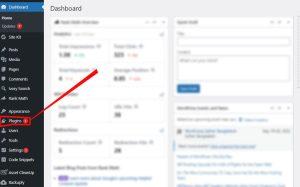
- Go to Plugin> Add New Plugin

- Search> 301 Redirection
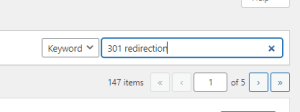
- Install Plugin
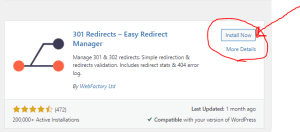
- Set your 301/302 or other Redirection
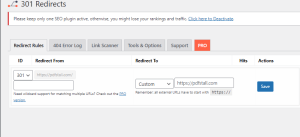
You can easily change redirection code & parameters. You can set redirection rules & individual URL redirection by using this free plugin.
Edit .htaccess file
You can code your redirection by editing your .htaccess file. A 301 redirect is executed differently depending on the server you use. The .htaccess method is usually used on Apache servers but can be implemented on other servers too.
301 Redirects with .htaccess Files on Apache
Before you do anything, you need to locate the RewriteEngine, which you can find in the mod_rewrite module in Apache. You can load it using the following code:
<IfModule mod_rewrite.c>
RewriteEngine On
</IfModule>www to Non-www with a 301 .htaccess Redirect
In case you prefer not to use the www subdomain and want to redirect to a non-www version, you can accomplish this by running a redirect. The following code can be used for this purpose, where you need to replace “example” with your own domain name:
RewriteEngine On RewriteCond %{HTTP_HOST} ^www.example.com$ [NC] RewriteRule ^(.*)$ http://example.com/$1 [R=301,L]
Redirecting a Single URL
When you redirect your single URL, you have to add this code (make sure you substitute “oldurl” and “newurl” for your page names!):
RedirectMatch 301 /oldurl/ /newurl/Redirecting Single Folder
When redirecting a single folder to a new location, you would use the following:
RewriteRule ^/?folder/(.\*)$ /location/$1 [R,L]We’ve used “folder” and “location” as our examples. Substitute your folder and location names.
Do not Do such a mistake in practice
As a technical SEO Expert, you have to consider some issues during SEO Redirection. Most of them are discussed below:
Don’t Redirect All 404 Broken URLs To Your Homepage
According to Google, a 404 broken URL is a threat. You can not redirect all your broken pages to the Homepage. Because your homepage does not contain all information on the page which is broken. Google does not consider it as a best practice. the following tweet reflects this well.
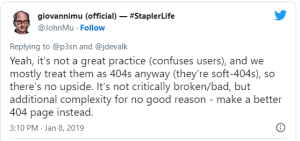
Tweet Link of Google Officials
Do not make the mobile page URL the same as the Desktop URL
If you have a specific mobile version page the URL will be m.example.com & Desktop version will be example.com, So be careful about this during SEO Redirection. You should make sure to redirect users to the appropriate page of the mobile version.
If you have no mobile version for a page, you can avoid redirecting to the mobile version and keep them on the desktop page.
Avoid Redirect Chains
Avoid Redirect Chains” means to avoid a situation where a webpage is redirected multiple times before reaching its final destination. This can lead to slower load times, poor user experience, and loss of link juice or SEO ranking. It is recommended to use a direct redirect from the original URL to the final destination URL to avoid redirect chains.
You need to redirect URL A to URL C instead of URL B. This will help you skip the intermediate step, maintain link juice, and preserve SEO ranking for your site. If other websites still link to URL B, you can keep the redirect to URL C. However, if URL B only serves as a bridge between URL A and URL C, consider deleting or archiving the page and removing the redirects altogether.
Keep in mind that each 301 redirects after the initial one can cost your site around 15% of potential link juice. So, reducing the number of redirects as much as possible can help improve your search engine results page (SERP) ranking.
Conclusion
In this article, We focused on all aspects of SEO Redirects. If you find any problem understanding feel free to comment below. Our aim is to help you with Valuable Information. If you want to be an SEO expert in Technical SEO as well as SEO redirection is a must. I think if you read this article carefully, it’s enough for you.
we share some secret information & free resource through our E-mail Newsletter. You may Subscribe to stay updated.

