Caching Strategies are important for website performance. The importance of website performance in SEO cannot be overstated. Search engines like Google have consistently emphasized the significance of a fast and responsive website as a critical factor in determining search engine rankings. But it is a big challenge to keep a website fast due to huge data, low bandwidth & slow server response. To resolve this problem Caching is a new technique for keeping the website fast.
In this article, we will present an in-depth discussion of, what is Caching, Different types of Caching Strategies & their Importance, and Implications.
Table of Contents
What is Caching?
Caching is a technique used in computer science and information technology to store and manage temporary copies of data or frequently accessed resources in a way that allows for faster access and retrieval when needed. The primary purpose of caching is to improve the performance and efficiency of systems, applications, and networks by reducing the time and resources required to access data.
Types of Caches
Caches are used in various computing systems to store frequently accessed data, improving performance and reducing latency. There are several types of caches, each designed for specific purposes and located at different levels within a system. Here are some common types of caches:
- Web Cache:
- Purpose: Web caches store web content, such as HTML pages, images, stylesheets, and JavaScript files, to reduce the load times of websites and web applications.
- Location: Web caches can be found in web proxies, content delivery networks (CDNs), and even within web browsers.
- Memory Cache (RAM Cache):
- Purpose: Memory caches store data in a computer’s random-access memory (RAM) for rapid access. This type of cache is used to speed up data retrieval and execution of instructions.
- Location: Memory caches can exist at various levels in a computer, including CPU instruction caches (L1, L2, and L3 caches), and data caches like the CPU’s data cache, file system buffers, and application-level memory caches.
- Disk Cache:
- Purpose: Disk caches are used to store frequently accessed data on a hard drive or solid-state drive (SSD) to speed up read and write operations.
- Location: Disk caches are often managed by the operating system and are sometimes transparent to users. They can also be configured within storage devices and software.
- Browser Cache:
- Purpose: Browser caches store web page assets locally on a user’s device, including images, scripts, and styles, to speed up subsequent visits to websites.
- Location: Web browsers maintain their cache for each user, and users can often clear their browser cache to free up space or load fresh content.
- Content Delivery Network (CDN) Cache:
- Purpose: CDNs cache web content at multiple distributed locations to reduce latency and deliver content faster to users. This is especially important for global content delivery.
- Location: CDNs have caching servers located in various data centers around the world.
- Proxy Cache:
- Purpose: Proxy caches, such as reverse proxies, cache web content and serve it to clients on behalf of web servers, reducing the load on the server and improving response times.
- Location: Proxy caches are typically situated between clients and web servers, often at the edge of a network.
- Database Cache:
- Purpose: Database caches store frequently accessed database queries or results to reduce the response time of database-driven applications.
- Location: Database caches can be part of the database management system (DBMS) or may be implemented in the application layer.
- Object Cache:
- Purpose: Object caches store data objects, such as key-value pairs or serialized data, to speed up application performance. They are commonly used in web applications to cache the results of database queries or API responses.
- Location: Object caches can be managed within an application’s code or as a separate caching layer using tools like Memcached or Redis.
- Operating System Cache:
- Purpose: Operating systems use various caches, including file system caches, to store frequently accessed file data, improving I/O performance.
- Location: These caches are integral to the operating system and are often managed transparently.
- Content Cache in Streaming Services:
- Purpose: Streaming services use content caches to store video and audio content for efficient delivery to users, reducing buffering and improving streaming quality.
- Location: Content caches are strategically placed within the network infrastructure of streaming service providers.
These are some of the common types of caches used in computing systems. The specific type of cache used depends on the application and system requirements, as well as the need for performance optimization and data access speed.
How Caches Work
Caches are an integral part of modern computer systems and play a crucial role in improving overall system performance. They work by temporarily storing frequently accessed data to reduce the time it takes to access that data, thus speeding up the execution of programs. Caches are found at multiple levels within a computer system, including CPU caches and system memory caches. Here’s how they work:
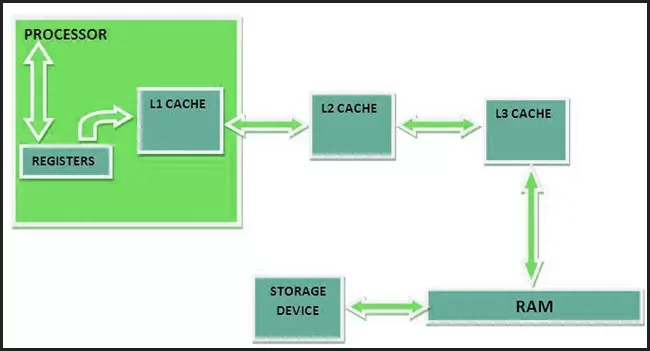
- Principle of Locality: Caches rely on the principle of locality, which describes how programs tend to access data with a high degree of spatial and temporal locality. There are two types of locality:
- Temporal Locality: This refers to the tendency of a program to access the same data repeatedly over a short period of time. Caches take advantage of temporal locality by storing recently accessed data so that it can be quickly retrieved when needed again.
- Spatial Locality: This refers to the tendency of a program to access data that is near other data that has been accessed recently. Caches take advantage of spatial locality by storing data that is physically close to recently accessed data.
- Cache Hierarchy: Modern computer systems have multiple levels of cache, often referred to as a cache hierarchy. The most common levels include:
- L1 Cache: This is the closest cache to the CPU cores and is divided into separate instruction and data caches. It’s the smallest but fastest cache.
- L2 Cache: Located between the L1 cache and main memory, the L2 cache is larger than the L1 cache and has a slightly longer access time.
- L3 Cache: Some systems also have an L3 cache, which is larger but slower than the L2 cache. It is shared among multiple CPU cores.
- Cache Lines: Caches are divided into fixed-size blocks called cache lines. These cache lines contain a chunk of data from main memory, and multiple cache lines are stored in the cache.
- Cache Mapping: Data in main memory is mapped to specific locations in the cache. The most common cache mapping techniques include direct-mapped caches, set-associative caches, and fully associative caches.
- Cache Access: When the CPU needs to access data, it first checks the cache for the data. If the data is found in the cache (cache hit), the CPU can access it much faster than if it had to retrieve it from main memory. If the data is not in the cache (cache miss), the CPU has to fetch it from main memory and also update the cache.
- Cache Replacement Policies: Caches have policies to decide which data to evict when a new piece of data needs to be stored due to a cache miss. Common replacement policies include Least Recently Used (LRU), First-In-First-Out (FIFO), and Random.
- Write Policies: Caches also have write policies to determine how writes to data are handled. Write-through caches write changes to both the cache and main memory simultaneously, while write-back caches write changes to the cache and later update the main memory.
- Cache Coherency: In multi-core systems, cache coherency protocols ensure that all CPU cores see a consistent view of memory. This involves maintaining consistency between different caches and main memory.
In summary, caches work by storing frequently used data to reduce the latency of memory accesses. They exploit the principle of locality and are organized into hierarchies with varying sizes and speeds. Cache management, including mapping, replacement policies, and write policies, is essential to ensure efficient cache utilization and data consistency in multi-core systems. Caches play a crucial role in speeding up modern computer systems and are a fundamental concept in computer architecture.
Why Caching Matters for SEO?
Caching plays a crucial role in the world of SEO because it directly impacts several key factors that search engines like Google consider when ranking websites. Here are some of the reasons why caching matters for SEO:

Website Speed and User Experience
Caching significantly improves website speed. Faster loading times lead to a better user experience, which is a key factor in SEO. Search engines prioritize websites that provide a positive experience for visitors. Slow-loading websites can lead to higher bounce rates, which negatively affect SEO rankings.
Reduced Page Load Times
Caching helps reduce the time it takes to load a webpage. Search engines use page load times as a ranking factor, and a faster website is more likely to rank higher in search results. Google, in particular, has made page speed a part of its ranking algorithm.
Mobile Optimization
With the increasing use of mobile devices, mobile optimization is essential for SEO. Caching strategies can be tailored to mobile users, ensuring that websites load quickly and are responsive on smartphones and tablets. Mobile-friendliness is another factor that search engines consider when ranking websites.
Lower Server Load
Effective caching reduces the load on web servers because cached content can be served directly from the cache without the need to generate it dynamically. This helps prevent server overloads during traffic spikes, ensuring the website remains accessible and responsive.
Content Freshness
While caching generally serves static content, it can be configured to handle dynamic content effectively. Proper caching strategies ensure that search engines can still access and index fresh content while serving cached content to users. This balances SEO needs with performance gains.
Reduced Bandwidth Usage
Caching reduces the need to transfer large amounts of data with each user request. This can help lower bandwidth costs and increase the efficiency of a website, which can indirectly impact SEO.
Improved Indexing
When search engine crawlers visit a website, they have a limited budget of resources (like time and bandwidth) to crawl and index pages. Caching helps ensure that pages load quickly for crawlers, enabling more efficient indexing and potentially better rankings.
Reduction in Duplicate Content
Caching can help address issues related to duplicate content. It ensures that there is only one version of a page, reducing the risk of duplicate content penalties in SEO.
Global Reach
Content Delivery Network (CDN) caching is essential for websites with a global audience. CDNs cache content on servers located around the world, reducing the physical distance between users and the server. This improves load times, benefiting SEO for international audiences.
In summary, caching is an essential part of SEO because it directly influences website speed, user experience, and various technical aspects that search engines consider when ranking websites. Implementing effective caching strategies can significantly enhance a website’s SEO performance and ultimately lead to higher search engine rankings and better visibility in search results.
Caching Strategies for SEO Success
Caching strategies are instrumental in achieving SEO success by improving website performance and user experience. Here are some effective caching strategies to boost your website’s SEO performance:
Browser Caching
- Enable browser caching for static assets like images, stylesheets, and JavaScript files. This allows returning visitors to load your website faster, as their browsers can store and reuse these resources.
- Set appropriate cache expiration times to ensure a balance between serving cached content and keeping it up to date.
Server-Side Caching
- Utilize server-side caching mechanisms such as object caching and page caching. Common technologies include Redis, Memcached, and server-level caching solutions like Varnish.
- Configure cache expiration policies and rules to ensure that the cache is cleared when content is updated.
Content Delivery Network (CDN) Caching
- Implement a CDN to distribute cached content to edge servers globally. CDNs reduce latency and improve website performance for users around the world.
- Leverage CDN caching for static assets and consider using the CDN’s page caching capabilities for dynamic content, if supported.
Mobile Caching
- Optimize caching strategies for mobile users by ensuring that mobile-friendly versions of your site are cached appropriately.
- Use responsive design or dynamic serving to serve the correct content to mobile devices and cache it accordingly.
Dynamic Content Caching
- When dealing with dynamic content, employ fragment caching to cache specific parts of a page that do not change frequently.
- Use AJAX requests or server-side techniques to load dynamic content and combine it with cached static elements.
Cache Expiration and Purging
- Set cache expiration times carefully. Too long of an expiration time can lead to outdated content, while too short of a time can result in increased server load.
- Implement cache purging mechanisms to automatically clear the cache when content is updated. This ensures that users see the latest information.
Testing and Monitoring
- Regularly test and monitor your caching setup to ensure it is performing optimally. Use tools like Google PageSpeed Insights, GTmetrix, or Pingdom to assess your website’s speed and caching effectiveness.
- Monitor server performance and cache hit rates to identify any issues or bottlenecks.
Handling Cache-Related SEO Challenges
- Address canonicalization issues by configuring your caching system to serve canonical URLs.
- Manage hreflang tags correctly to ensure that different language or regional versions of your site are cached and served to the appropriate audience.
Use Caching Plugins or Tools
- Consider using popular caching plugins and tools such as WP Super Cache, W3 Total Cache (for WordPress), or Varnish Cache (for server-level caching).
- Choose a caching solution that suits your website platform and requirements.
Regularly Update and Optimize
- Stay up-to-date with the latest caching techniques and technologies. Regularly update your caching plugins and configurations to take advantage of improvements.
By implementing these caching strategies, you can significantly enhance your website’s performance, reduce load times, and improve user experience—all of which contribute to better SEO rankings and increased visibility in search results. Caching not only benefits users but also helps search engines index and rank your site more favorably.
Tools and Plugins for Caching
There are a variety of tools and plugins available to help you implement caching for your website. The choice of tool or plugin may depend on your specific content management system (CMS) and hosting environment. Here are some popular caching tools and plugins for different platforms:
For WordPress:

- WP Super Cache: This free plugin is widely used for WordPress caching. It offers a simple setup and multiple caching modes, including mod_rewrite and PHP.
- W3 Total Cache: Another popular free caching plugin for WordPress, W3 Total Cache supports browser caching, page caching, object caching, and more. It also integrates with CDNs.
- WP Rocket: A premium WordPress caching plugin, WP Rocket is known for its user-friendliness. It offers a range of optimization features, including lazy loading and database optimization.
- LiteSpeed Cache: If your web server runs LiteSpeed, the LiteSpeed Cache plugin is a high-performance caching solution for WordPress. It provides advanced features like ESI (Edge Side Includes).
For Drupal:

- Boost: Boost is a popular Drupal caching module that focuses on improving page load times. It creates static HTML pages for anonymous users and is particularly effective for high-traffic sites.
- Advanced CSS/JS Aggregation: This module aggregates and compresses CSS and JavaScript files to reduce the number of HTTP requests, improving site performance.
For Joomla:

- JotCache: JotCache is a Joomla caching extension that supports page caching and browser caching. It has a user-friendly interface and is known for its reliability.
- JCH Optimize: This extension optimizes your Joomla site by compressing and aggregating CSS and JavaScript files. While it doesn’t handle page caching, it significantly improves load times.
For General Web Servers and Platforms:
- Varnish: Varnish is a high-performance HTTP accelerator and reverse proxy that can be used with various platforms. It’s known for its ability to handle server-side caching effectively.
- Nginx FastCGI Cache: If you’re using the Nginx web server, you can configure FastCGI caching to cache dynamic content efficiently.
- Squid: Squid is a caching proxy server that can be used as a reverse proxy to improve website performance and reduce the load on web servers.
Content Delivery Networks (CDNs):
While not plugins or tools in the traditional sense, CDNs like Cloudflare, Akamai, and Amazon CloudFront are essential for caching static assets and distributing them globally. These CDNs also provide security and performance benefits.
It’s essential to choose a caching tool or plugin that matches your specific needs, CMS, and hosting environment. Additionally, make sure to keep your chosen caching solution up to date and configure it according to best practices to achieve the best results in terms of website performance and SEO.
Best Practices for Caching
To maximize the benefits of caching and ensure that it positively impacts your website’s performance and SEO, it’s essential to follow best practices. Here are some caching best practices:
-
Determine What to Cache
Identify which parts of your website can be effectively cached. Typically, static assets like images, stylesheets, and JavaScript files should be cached. Consider whether and how to cache dynamic content.
-
Set Appropriate Cache Expiration Times
Determine the right cache expiration times for your content. Static assets can have longer cache times, while dynamic content might need shorter times. Striking the right balance is crucial to ensure users see updated content.
-
Implement Cache Purging Mechanisms
Use cache purging mechanisms to automatically clear the cache when content is updated. This ensures that users always see the latest information.
-
Use Browser Caching
Implement browser caching to allow users’ web browsers to store and reuse static assets, reducing the need to download them on subsequent visits.
-
Leverage Server-Side Caching
Utilize server-side caching techniques like object caching and page caching to reduce server load and improve page load times.
-
Content Delivery Network (CDN) Caching
Configure your CDN to cache static assets and potentially dynamic content. Utilize its edge servers to reduce latency for users globally.
-
Mobile Optimization
Ensure that your caching strategies are optimized for mobile users. Mobile-friendly websites should be cached appropriately to provide a smooth user experience.
-
Handle Dynamic Content Wisely
Develop strategies to cache dynamic content effectively. This might involve fragment caching or using AJAX requests to combine cached static elements with dynamically generated parts of a page.
-
Testing and Monitoring
Regularly test and monitor your caching setup using tools like Google PageSpeed Insights, GTmetrix, or Pingdom. This helps you identify performance bottlenecks and ensure that your website is loading as quickly as possible.
-
Cache-Related SEO Challenges
Address canonicalization issues by configuring your caching system to serve canonical URLs. Ensure that your caching setup does not interfere with SEO elements like hreflang tags.
-
Optimize Images and Assets
Before caching, optimize your images and assets for the web. Compressed and appropriately sized files will improve load times and reduce bandwidth usage.
-
Regularly Update and Optimize
Stay up-to-date with the latest caching techniques and technologies. Regularly update your caching plugins or configurations to take advantage of improvements.
-
Security Considerations
Be mindful of security implications when caching sensitive data. Ensure that private or secure pages are not cached, and set up cache policies accordingly.
-
Documentation and Monitoring
Keep detailed documentation of your caching strategies and configurations for future reference. Continuously monitor cache performance and adjust settings as needed.
-
Backup and Recovery Plans
Develop backup and recovery plans in case something goes wrong with your caching setup. This ensures you can quickly recover in the event of issues.
By following these best practices, you can enhance your website’s performance, improve user experience, and positively impact SEO by delivering faster loading times and optimized content to your visitors. Caching strategies are a powerful tool, but it requires careful planning and maintenance to achieve the best results.
Common Caching Mistakes to Avoid
Caching strategies are a powerful tool for optimizing website performance, but it can lead to various issues if not implemented correctly. To avoid common caching mistakes that could negatively impact your website and SEO, consider the following:

| Common Caching Mistakes | Description |
|---|---|
| 1. Not Clearing or Purging the Cache When Needed | Failing to clear or purge the cache when you update or publish new content, leads to outdated information for users. |
| 2. Overusing Cache for Dynamic Content | Excessively caching dynamic content can result in issues. Implement selective caching and use appropriate cache expiration times. |
| 3. Ignoring Mobile Optimization | Neglecting mobile optimization can lead to a poor user experience on mobile devices. Ensure caching strategies are mobile-friendly. |
| 4. Caching Sensitive Information | Avoid caching sensitive or private information as it may compromise security. |
| 5. Not Testing Caching Configurations | Failing to test caching configurations can lead to performance problems or conflicts. Regular monitoring and testing are crucial. |
| 6. Inconsistent Cache Expiration Times | Setting cache expiration times arbitrarily or inconsistently can result in aggressive cache clearing or displaying outdated content. |
| 7. Ignoring SEO Elements | Caching can interfere with SEO elements like canonical tags and hreflang tags. Ensure caching doesn’t negatively impact these SEO components. |
| 8. Not Considering CDN Cache Settings | Improper CDN cache settings can negatively impact SEO. Align CDN caching with your website’s caching policies. |
| 9. Inadequate Documentation | Failing to document caching strategies can lead to confusion and difficulties when maintaining or troubleshooting the caching setup. |
| 10. Not Monitoring Cache Performance | Neglecting to monitor cache performance can result in missed opportunities to optimize caching strategies. |
| 11. Ignoring Security Considerations | Caching sensitive information can pose security risks. Consider security implications and avoid caching private data. |
| 12. Overlooking Backup and Recovery Plans | Having backup and recovery plans is essential in case something goes wrong with the caching setup. |
| 13. Not Updating Caching Software or Plugins | Outdated caching software or plugins may have vulnerabilities and miss out on performance enhancements. Keep caching solutions up to date. |
This table summarizes common caching mistakes to avoid and provides a brief description of making Caching strategies.
Real-world Success Stories
Real-world success stories of websites that have implemented effective caching strategies and significantly improved their SEO rankings and user experiences can provide valuable insights into the impact of caching. Here are a few examples:
- Issue: Pinterest experienced slow page load times, which negatively affected user engagement and SEO.
- Solution: They implemented browser caching, optimized images, and used content delivery networks (CDNs).
- Results: Pinterest saw a 40% decrease in wait times and a 15% increase in SEO traffic. Users experienced faster load times, resulting in improved retention.
Shopzilla
- Issue: Slow website performance was causing a high bounce rate, and SEO rankings were suffering.
- Solution: Shopzilla implemented server-side caching and optimized database queries.
- Results: They achieved a 25% increase in page speed and a 12% boost in revenue. SEO rankings improved significantly.
Craigslist
- Issue: Craigslist was facing performance problems and a slow user experience due to its high volume of user-generated content.
- Solution: They employed effective caching strategies, improved database queries, and reduced server loads.
- Results: Craigslist achieved a faster website, reduced server costs, and saw better SEO rankings due to improved user experience.
HuffPost (formerly The Huffington Post):
- Issue: HuffPost needed to improve load times and SEO rankings while dealing with a content-heavy site.
- Solution: They implemented a combination of browser caching, server-side caching, and optimized images.
- Results: Load times improved by 37%, leading to a 23% increase in page views and a 22% boost in SEO traffic.
Amazon
- Issue: Amazon, despite its vast scale, realized that even small improvements in page load times could have a massive impact on user experience and sales.
- Solution: They used advanced caching strategies, optimized content delivery, and implemented content preloading.
- Results: Amazon achieved faster page load times, which resulted in a significant increase in sales and overall SEO performance.
These success stories illustrate the tangible benefits of implementing caching strategies to improve website performance and SEO rankings. By addressing specific performance issues and leveraging various caching techniques, these websites were able to provide faster, more responsive user experiences, resulting in increased traffic, engagement, and revenue. These examples highlight how effective caching can play a crucial role in the success of websites, regardless of their scale or industry.
Conclusion
Caching strategies are a vital component of website optimization and SEO success. By implementing the right caching techniques and following best practices, website owners can significantly enhance their site’s performance, user experience, and search engine rankings. Caching, when done correctly, can lead to faster page load times, improved mobile optimization, and reduced server loads, all of which contribute to better SEO results.
Subscribe to Our Newsletter to get the Latest Update about SEO Industry.

