YouTube Backlinks may indicate two ways. one is a link from a website to your youtube video or channel. Another way can be a link from any youtube video or channel to your website. Both have SEO benefits. But today in this article we will discuss the second one, that’s mean, A link comes from youtube to your website.
Table of Contents
What are YouTube Backlinks?
YouTube backlinks refer to links that originate from YouTube videos or channels and direct users to external websites. These links are embedded within the video descriptions, comments, or video annotations, allowing viewers to navigate to the specified website.
These YouTube backlinks not only help generate referral traffic but can also contribute to your website’s SEO efforts. Search engines consider backlinks as a signal of credibility and relevance, so when authoritative YouTube videos or channels link to your website, it can positively impact your search rankings.
YouTube provides both dofollow and nofollow external links, which means they may directly pass on SEO value to your website. However, they still play a significant role in driving targeted traffic and building brand visibility through the exposure gained on YouTube.
In summary, YouTube backlinks are links originating from YouTube videos or channels that direct users to external websites, presenting an opportunity to drive traffic, increase brand exposure, and potentially enhance SEO efforts.
How to create YouTube Backlinks?
There are several methods of creating dofollow and nofollow YouTube Backlinks. Here’s an explanation of the most common ways backlinks are generated from YouTube:
Video Descriptions
Creators often include links in the description section of their YouTube videos. These links can point to various external websites, such as their own blogs, social media profiles, or other relevant resources. When these links are clicked by viewers, they generate YouTube Backlinks to the linked websites.
These types of backlinks are mainly nofollow by default.
Video descriptions on YouTube provide an opportunity for creators to provide additional information about their videos and include relevant links. Here’s how backlinks can originate from YouTube video descriptions:
- External Website Links: Creators often include links to external websites in their video descriptions. These links can direct viewers to related articles, resources, products, or services mentioned in the video. When viewers click on these links, they generate YouTube Backlinks to the linked websites.
- Social Media Links: Creators may include links to their social media profiles in video descriptions, such as links to their Facebook, Twitter, or Instagram accounts. These links can serve as YouTube Backlinks to their social media platforms.
- Affiliate Links: Creators who participate in affiliate marketing programs may include affiliate links in their video descriptions. These links are unique to the creator and allow them to earn a commission if viewers make a purchase through the provided link. Clicking on these links can generate backlinks to the affiliated websites.
- Channel Subscription Links: Creators sometimes include links in video descriptions that encourage viewers to subscribe to their YouTube channel. These links help drive subscriptions and engagement, but they don’t create external backlinks.
- Timestamp Links: Video descriptions can also include timestamp links that direct viewers to specific moments within the video. These links allow viewers to jump to relevant sections quickly. However, these timestamp links don’t generate backlinks.
When creating video descriptions, it’s important for creators to provide accurate and relevant information while adhering to YouTube’s community guidelines and policies. Additionally, creators should ensure that any included links are reliable, trustworthy, and add value to the viewers’ experience.
Video Annotations (Deprecated Feature)
In the past, YouTube had a feature called “annotations” that allowed creators to add interactive elements to their videos, including clickable links. However, this feature was deprecated in 2017 and replaced with Cards and End Screens (explained in the next points).
Cards
These types of YouTube Backlinks are also nofollow links but Cards are interactive elements that creators can add to their YouTube videos. They serve as a way to provide additional information, promote content, and engage viewers. Unlike the deprecated Video Annotations, Cards are mobile-friendly and work across various devices. Here’s an explanation of how backlinks can be associated with YouTube Cards:
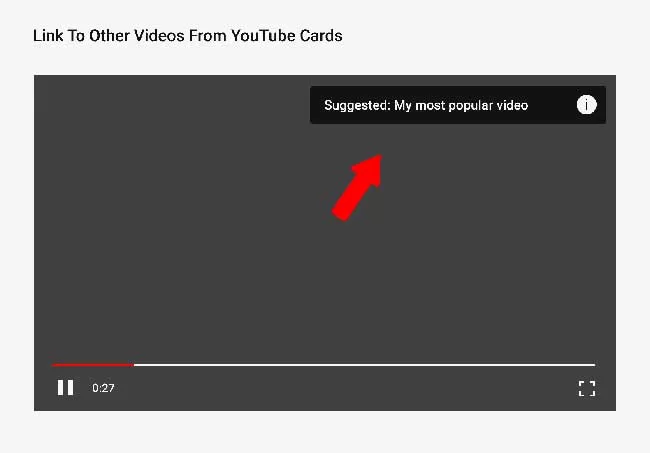
- Link Cards: Link Cards are a type of Card that allows creators to include an external link within their video. When viewers click on the Link Card, they are directed to the specified URL, generating a backlink to the linked website. Link Cards can be used to drive traffic to a creator’s website, a specific landing page, or any other relevant online destination.
- Channel Cards: Channel Cards enable creators to promote another YouTube channel within their video. When viewers click on a Channel Card, they are directed to the linked channel, which can help increase exposure and potentially generate backlinks to that channel.
- Playlist Cards: Playlist Cards allow creators to showcase their playlists or other creators’ playlists on YouTube. When viewers click on a Playlist Card, they can access the playlist directly. While Playlist Cards don’t generate backlinks directly, they can encourage viewers to explore more content within the YouTube platform.
- Video or Poll Cards: Video or Poll Cards are used to promote other videos within a creator’s channel or gather feedback from viewers through polls. While these Cards don’t generate backlinks themselves, they can increase engagement, encourage viewers to watch more videos, and potentially lead to increased watch time, subscriptions, and interactions with the channel.
It’s important to note that the effectiveness of Cards in generating backlinks depends on viewer engagement and the visibility of the Cards within the video. Creators should strategically place Cards at relevant moments and ensure they are visible and appealing to viewers without being too intrusive.
End Screens
At the end of a video, creators can add an End Screen, which usually contains additional elements like thumbnails or subscribe buttons. They can also include links to other videos, playlists, or external websites. Clicking on these links can generate backlinks.

Channel Descriptions
These types of YouTube Backlinks are dofollow links and come from YouTube channel descriptions in a similar way to how they come from video descriptions. The channel description is an area where creators can provide information about their channel, including links to external websites. Here’s how backlinks can originate from YouTube channel descriptions:
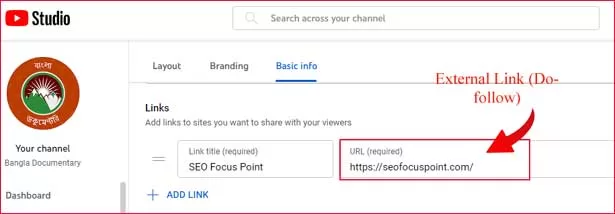
- Channel About Section: The About section of a YouTube channel allows creators to provide a detailed description of their channel’s content, mission, and other relevant information. In this section, creators can include links to their websites, social media profiles, or other online platforms. When viewers visit the channel and click on these links, they generate backlinks to the linked websites.
- Featured Links: YouTube provides a specific section within the channel layout called “Featured Links.” Creators can add links to their associated websites, online stores, or other preferred destinations. These links are prominently displayed on the channel homepage and can drive traffic to external sites, creating backlinks in the process.
- Social Media Links: Many YouTube channels include links to their social media profiles in their channel descriptions. For example, they may include links to their Facebook, Twitter, or Instagram accounts. These social media profiles can serve as backlinks to the respective platforms.
Comment Links
YouTube comment links are “nofollow” links by default, which means they do not pass on any SEO value or ranking benefits to the linked websites. This means that adding a link to your website in the comments section of a YouTube video will not directly impact your website’s search engine rankings.
YouTube implements the “nofollow” attribute to prevent abuse and spam in the comments section. It discourages people from leaving irrelevant or low-quality comments with links solely for SEO purposes.
While YouTube comment links don’t provide direct SEO benefits, they can still offer some indirect advantages:
- Referral Traffic: If viewers find your comment relevant and click on the link you provided, it can drive traffic to your website. The more engaging and helpful your comment is, the more likely people will be to visit your website.
- User Engagement: By actively participating in discussions and providing valuable input, you can engage with the YouTube community and potentially build a positive reputation for your brand.
- Brand Awareness: Leaving thoughtful comments can increase your brand’s visibility and recognition among viewers.
Remember that leaving spammy or irrelevant comments with links may result in negative consequences, such as getting your comments flagged or hidden by YouTube, or even having your account suspended for violating community guidelines. Always focus on adding value to the conversation and contributing meaningfully to the YouTube community.
Types of links YouTube generate
There are two types of links YouTube generally produces. They are
Dofollow backlinks
It’s worth noting that YouTube channel descriptions are generally dofollow links, which means they can pass on SEO value to the linked website. However, it’s important to ensure that the links are relevant, reliable, and in compliance with YouTube’s policies to maintain the integrity of the channel and avoid any penalties.
Nofollow backlinks
All links in the comments section of YouTube videos are “nofollow” YouTube Backlinks by default. According to Google Search Central, these links do not pass on any SEO value or ranking benefits to the linked websites. The nofollow attribute is used to discourage spammers from leaving irrelevant or low-quality comments with links solely for SEO purposes.
Even if you include a link to your website in a YouTube video’s comment section, it won’t directly impact your website’s search engine rankings. Instead, the primary benefit of adding links in YouTube comments is to potentially drive referral traffic to your website if viewers find the link relevant and click on it.
It’s essential to focus on creating high-quality content and engaging with your audience on YouTube to grow your channel and increase the likelihood of getting more traffic and potential customers from your videos. Remember, YouTube is a powerful platform for reaching a vast audience, and providing value to your viewers will have a more significant impact on your success than the SEO aspects of comment links.
Benefits of YouTube Backlinks in SEO
Only Channel descriptions provide dofollow YouTube Backlinks which pass link juice and SEO benefits but Other types of YouTube backlinks do not provide direct SEO benefits in terms of improving your website’s search engine rankings due to the “nofollow” attribute applied to links on the platform. However, YouTube backlinks can still offer several indirect benefits that can positively impact your overall SEO efforts:
- Increased Referral Traffic: While YouTube backlinks may not influence search engine rankings directly, they can drive significant referral traffic to your website if viewers find your content valuable and click on the links in your video descriptions or comments.
- Enhanced Brand Exposure: YouTube is one of the largest search engines and social media platforms, making it an ideal place to reach a vast audience. By creating compelling videos and linking to your website, you expose your brand to a broader audience, potentially increasing brand awareness and recognition.
- Diversified Traffic Sources: Relying solely on organic search traffic can be risky, as algorithm changes or other factors could impact your website’s visibility. YouTube backlinks provide an additional traffic source, diversifying your audience and reducing dependency on a single channel.
- User Engagement and Interaction: Engaging with viewers through YouTube videos can foster a loyal community around your brand. The more engaged your audience, the more likely they are to share your content or visit your website, indirectly contributing to SEO factors like social signals and user behavior metrics.
- Improved Social Signals: While YouTube links are “nofollow,” the engagement and interaction your videos receive, such as likes, shares, comments, and subscribers, can positively influence social signals. Social signals are becoming increasingly relevant in search engine algorithms.
- Backlinks from Other Sources: If your YouTube videos gain popularity and are shared on other websites or social media platforms, you may earn backlinks from external sources. These backlinks can provide genuine SEO value and positively impact your website’s rankings.
- Video SEO Benefits: YouTube videos can appear in search engine results, particularly for video-specific queries. Optimizing your video titles, descriptions, and tags with relevant keywords can improve their visibility in both YouTube and Google search results.
- Long-Term Asset: Well-optimized and valuable YouTube videos can continue to attract views and traffic over time, becoming a long-term asset for your brand.
Overall, while YouTube backlinks may not directly affect your website’s SEO rankings, the platform’s potential to drive traffic, enhance brand exposure, and support other SEO factors makes it a valuable component of any comprehensive online marketing strategy. The key is to create high-quality, engaging content that resonates with your target audience and encourages them to interact with your brand and visit your website.
Consideration Factors of YouTube Backlinks
When considering making YouTube backlinks, it’s essential to understand that these links are typically both dofollow and nofollow, meaning they pass direct SEO value to your website. However, there are still some considerations and best practices to keep in mind:
- Relevance: Ensure that the YouTube channel or video you’re linking from is relevant to your website’s content. The link should make sense within the context of the video or comment, and it should add value to viewers.
- Quality of Content: Focus on creating high-quality, engaging content on YouTube. Valuable videos are more likely to attract viewers, and if they find your content helpful, they may click on the link to learn more on your website.
- Audience Engagement: Engage with your audience through your videos and comments. Respond to comments, answer questions, and foster a positive community around your content.
- Video Descriptions: Use the video descriptions to provide additional information and context about your videos. You can include a link to your website in the description, but remember that it will be “nofollow” it is a YouTube Backlink. Nevertheless, it can be useful for viewers who want to explore more about the topic.
- End Screens and Cards: Utilize YouTube’s end screens and cards feature to direct viewers to related videos or your website. These interactive elements can encourage users to take action after watching your video.
- Promotion on Other Platforms: Share your YouTube videos on other social media platforms or your website to increase exposure and potentially attract external backlinks from websites that embed your videos.
- Avoid Spammy Practices: Don’t engage in spammy tactics, such as leaving irrelevant or self-promotional comments with links on random videos. Such practices can harm your reputation and account standing on YouTube.Always Remember Spammy practice is not YouTube Backlinks.
- Track and Analyze: Use YouTube analytics and other tracking tools to monitor the performance of your videos and see if there’s a correlation between your YouTube efforts and traffic to your website.
Remember that a successful YouTube channel can still bring SEO and other benefits, such as increased brand exposure, Youtube Backlinks, referral traffic, and audience engagement. Therefore, focus on creating valuable content, building a loyal audience, and leveraging YouTube as a part of your overall marketing strategy.
Conclusion
YouTube is the most popular video-sharing platform and its Domain Authority 99, which means YouTube is a higher authority website. If you get dofollow YouTube backlinks, your credibility will be very high. We already discussed YouTube provides dofollow backlinks in some cases. Besides that, a huge number of traffic is engaged on YouTube, so it’s a great chance to drive a lot of traffic to your website. I hope your understanding is clear about YouTube Backlinks.
Stay with SEO Focus Point by Subscribing to our newsletter.

