Ad hijacking is a growing threat in the digital advertising landscape. Whether you’re running Google Ads, managing affiliate campaigns, or building a strong brand presence, hijackers can secretly copy your ads, bid on your keywords, and redirect potential customers—without you even knowing it.
In this post, we’ll break down exactly what ad hijacking is, how it works, the signs you’re being targeted, and most importantly, how to detect and stop it before it hurts your business. If you’re serious about protecting your ad spend and brand reputation, this guide is for you.
Let’s get started.
What Is Ad Hijacking?
Table of Contents
Ad hijacking is a deceptive practice where unauthorized individuals—often competitors, affiliates, or scammers—copy or mimic your paid advertisements and run them as their own. These hijackers typically use your brand name, keywords, or content to trick users into clicking on their ads instead of yours.
The goal? To steal your traffic, commissions, or conversions—without your knowledge or consent.
In most cases, the hijacker’s ad looks nearly identical to yours. It may even outrank your legitimate ad in search results, causing confusion for users and draining your budget or affiliate revenue.
Common Platforms Where Ad Hijacking Occurs
-
Google Ads (Search and Display)
-
Bing Ads
-
Facebook and Instagram Ads
-
Affiliate networks (using paid ads to hijack commissions)
Common Types of Ad Hijacking
There are three common types of Ad Hijacking, & They are:
Brand Bidding Hijacking
Brand bidding hijacking is one of the most common and deceptive forms of ad hijacking. It happens when a competitor, affiliate, or unauthorized third party bids on your branded keywords (e.g., your company or product name) in paid search ads—often without your knowledge or permission.
Their goal? To outrank your official ads in search engine results, confuse potential customers, and steal your clicks, leads, or affiliate commissions.

Let’s say someone searches for “Shopify.”
A competitor like Wix or BigCommerce runs an ad that says:
“Better Than Shopify – Try Us Free!”
Even though the user searched specifically for Shopify, they may end up on a competitor’s site.
In more deceptive cases, affiliates mimic your exact ad and redirect users using their affiliate link to earn commission unfairly.
Affiliate Ad Hijacking
Affiliate ad hijacking is a sneaky and damaging tactic where unethical affiliates run unauthorized paid ads using your brand name, disguised to look like your official campaigns—but with one crucial difference: they redirect users through their affiliate link, earning commissions they didn’t rightfully earn.
This not only steals your traffic, but also costs you money twice: once for the ad clicks they intercept, and again when you pay them commission for sales they didn’t generate.

A skincare brand once discovered an affiliate was mimicking its Google Ads and targeting its own brand name.
-
Their official ad got buried under the hijacked version.
-
The affiliate earned thousands in commissions for sales they didn’t truly generate.
-
After the investigation, the brand terminated the affiliate, filed a trademark complaint, and implemented monitoring with BrandVerity.
Impersonation or Fake Ads
Impersonation ads—also known as fake ads—are one of the most dangerous forms of ad hijacking. In these cases, malicious actors create ads that pretend to be your brand but lead users to fraudulent websites, phishing pages, or counterfeit products.
Unlike affiliate hijackers, these bad actors usually have no relationship with your company. Their goal is often to deceive, scam, or steal user data—all while damaging your brand’s credibility.
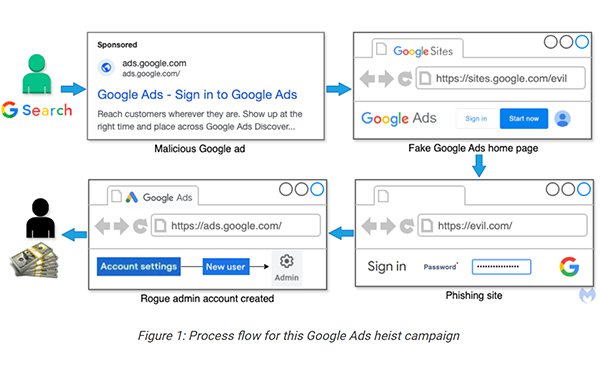
In 2022, fake Facebook ads claiming to be from Nike offered massive discounts on sneakers.
-
The ads redirected users to a counterfeit website that looked identical to Nike’s official store.
-
Customers made purchases but never received their orders.
-
Nike responded with official takedown notices and public awareness campaigns.
Why It’s a Serious Problem
-
Increases your cost-per-click (CPC)
-
Steals potential sales or leads
-
Damages your brand trust and reputation
-
Violates advertising policies (and sometimes, the law)
Ad hijacking is often hidden in plain sight—and it can quietly eat away at your marketing performance until you take action.
How Ad Hijacking Works
Ad hijacking often happens behind the scenes, making it difficult to spot—until it’s already hurting your results. Here’s a step-by-step look at how the process typically unfolds:
🟢 Step 1: You Launch a Legitimate Ad Campaign
You invest in a paid advertising campaign (e.g., Google Ads or Bing Ads), targeting your brand name or product keywords. Your ad is genuine, and it links directly to your website or landing page.
👀 Step 2: A Hijacker Spies on Your Ads
Using ad spy tools or manual searches, the hijacker discovers your ads, keywords, and copy. They gather data like:
-
Your branded terms
-
Headlines and descriptions
-
Final URLs and tracking parameters
🎭 Step 3: They Clone or Mimic Your Ads
The hijacker creates a new ad that looks just like yours—sometimes even identical.
But instead of linking to your domain, they direct traffic to:
-
A landing page with their affiliate link
-
A competing website
-
A phishing or scam page
🎯 Step 4: The Hijacked Ad Appears in Search Results
Because they may bid aggressively or use cloaking tactics, their ad outranks or matches yours in Google or Bing. To the average user, it looks like your legitimate ad.
🧭 Step 5: Users Click the Fake Ad
Thinking it’s your brand, users click the hijacked ad and are:
-
Tracked via an affiliate link
-
Redirected to a lookalike site
-
Exposed to misleading or malicious offers
💸 Step 6: The Hijacker Profits — You Lose
The hijacker:
-
Earns a commission (if using affiliate links)
-
Steals traffic or customers (if a competitor)
-
Causes brand confusion or damage
Meanwhile, you:
-
Lose control of your brand
-
Waste ad spend
-
Pay commissions for hijacked clicks
-
Risk reputation loss or legal exposure
Signs You Might Be a Victim of Ad Hijacking
Ad hijacking often flies under the radar—until the damage is done. If you’re running paid ads or affiliate campaigns, you need to watch for these warning signs that someone might be stealing your traffic, commissions, or brand visibility:
🔻 Sudden Drop in Conversions or ROI
If your ad spend remains steady but conversions are down, something could be siphoning off your traffic—like a hijacked ad redirecting your audience elsewhere.
📉 Unusual Spikes in CPC or Impressions
Are your costs-per-click increasing without explanation? Hijackers bidding on your branded keywords can drive up your ad costs and reduce your visibility.
👀Competitor Ads Mimic Your Brand
Search your brand name and review the ads that appear. If you see ads with:
-
Your brand name in the headline or URL
-
Copy that looks like yours
-
A different destination link
…it’s a red flag for ad hijacking.
🔗Affiliate Commission Drops or Gets Reversed
If you’re running an affiliate program and notice:
-
Sudden commission changes
-
Reversals without cause
-
Suspiciously high conversions from unknown affiliates
…it could mean someone is hijacking your affiliate campaigns.
🔎Inconsistent Traffic Sources
Review your analytics. If you notice strange traffic patterns, referral sources, or unexplained redirects, it may be due to unauthorized ads pulling visitors through different funnels.
⚠️Customer Confusion or Complaints
If customers tell you they clicked your ad but landed on an unexpected page or received poor service from a source they thought was you, ad hijacking could be the culprit.
Real-Life Examples and Case Studies of Ad Hijacking
🛍️ Case Study 1: eBay vs. Affiliates (Affiliate Ad Hijacking)
Background:
eBay’s affiliate program once experienced massive abuse from rogue affiliates using ad hijacking tactics.
What Happened:
Affiliates ran paid search ads mimicking official eBay campaigns. These ads redirected users through affiliate links to eBay, earning commissions for traffic eBay would’ve received directly.
Outcome:
-
eBay reportedly paid out millions in commissions it shouldn’t have
-
The company initiated legal action and overhauled its affiliate program
-
They partnered with ad monitoring platforms and enforced strict PPC policies for affiliates
💼 Case Study 2: Booking.com Brand Bidding Conflict
Background:
Booking.com has dealt with competitors and affiliates bidding on its brand name, especially in competitive hotel markets.
What Happened:
Unauthorized advertisers ran Google Ads targeting “Booking.com” and similar branded terms. These hijacked ads led users to third-party travel sites or affiliate listings that competed with Booking.com’s official offerings.
Outcome:
-
Booking.com filed trademark complaints through Google Ads
-
Legal threats and stricter partnership rules followed
-
The brand began actively monitoring PPC brand usage
🧑💼 Case Study 3: Skyscanner Affiliate Abuse Incident
Background:
Skyscanner, a leading travel fare aggregator, discovered unauthorized affiliate ads running under their brand name on search engines.
What Happened:
Affiliates copied Skyscanner’s ads and pointed users to cloned landing pages or affiliate links. These ads appeared above the official listings and misled users into thinking they were on the real site.
Outcome:
-
Affiliates were banned
-
Skyscanner collaborated with BrandVerity to monitor and block future violations
-
They updated their affiliate terms to prohibit paid search advertising explicitly
🛠️ Honorable Mention: Shopify & Competitor Brand Bidding
While not an ad hijacking case in the strictest sense, Shopify has frequently experienced brand bidding from rival platforms like BigCommerce and Wix, who run ads such as “Better than Shopify?” when users search for “Shopify.”
Impact:
-
These ads can mislead users
-
Shopify actively defends its brand via trademark protections in ad platforms
-
The brand focuses on strong SEO and brand trust to combat these tactics
🔍 Takeaway:
Even tech giants like eBay, Booking.com, and Skyscanner have been victims of ad hijacking or brand bidding. This highlights the importance of:
-
Monitoring your branded keywords
-
Controlling affiliate behavior
-
Using tools like BrandVerity, PPC Protect, or AdPolice
How to Detect Ad Hijacking
Detecting ad hijacking early is crucial to protecting your ad budget, affiliate revenue, and brand reputation. The problem? Hijackers often operate under the radar—copying your ads, using cloaked links, or running campaigns in locations you’re not monitoring.
Here are the most effective ways to uncover if your ads are being hijacked:
🔍 Perform Manual Brand Searches (In Incognito Mode)
Regularly search your brand name and key product names in Google and Bing:
-
Use Incognito Mode or a VPN to avoid location bias
-
Look for unfamiliar ads that mimic your copy or use your brand in headlines
-
Check the destination URLs—if they don’t lead to your domain, you’ve found a red flag
⚠️ Use Brand Monitoring Tools
Automated tools can help you detect unauthorized ad activity faster:
-
BrandVerity – Detects brand bidding, affiliate hijacking, and compliance violations
-
PPC Protect – Identifies ad fraud and suspicious clicks
-
AdPolice – Monitors search engines and affiliate networks for ad misuse
-
SEM Rush / SpyFu – See who’s bidding on your keywords and brand terms
📊 Analyze Click and Conversion Patterns
Check your ad and affiliate analytics for unusual trends:
-
Sudden drops in conversion rate
-
Spikes in affiliate commissions from new or unknown sources
-
Increased bounce rates or drop-offs from PPC traffic
These could signal that users are being misled or diverted by hijacked ads.
🛑 Monitor Affiliate Behavior
If you run an affiliate program, you must:
-
Prohibit paid search in your terms of service
-
Review top affiliates and investigate unusual earnings
-
Use tracking platforms like Impact, Partnerize, or ShareASale with PPC enforcement features
Look for affiliates who are:
-
Converting at unusually high rates
-
Gaining clicks from branded keywords
-
Generating conversions without referral context
📥 Collect Feedback from Customers
Sometimes the clearest warnings come from your own users:
-
Complaints about “weird landing pages”
-
Reports of phishing or fake checkout pages
-
Users saying, “I searched for you and clicked the wrong link”
Encourage users to report suspicious ads via a form or email.
✅ Take Action Immediately
The moment you spot ad hijacking:
-
Document the ad copy and URL
-
File a Google Ads trademark complaint
-
Reach out to your affiliate platform or legal team
-
Use takedown services if necessary (DMCA or cease-and-desist letters)
How to Stop and Prevent Ad Hijacking
Once you’ve detected ad hijacking, the next step is to take action to protect your brand, your ad spend, and your revenue. Stopping hijackers requires a combination of strategic, technical, and legal measures.
Here’s a step-by-step guide to prevent ad hijacking and regain control:
🔐 Register and Enforce Your Trademark
-
Make sure your brand name and key product names are registered trademarks in your key markets.
-
Submit trademark information to platforms like Google Ads and Microsoft Advertising to restrict unauthorized use of your brand in ads.
-
Regularly file trademark infringement complaints when you find hijackers bidding on your brand terms.
⚙️ Use Negative Keywords and Ad Policies
-
Add negative keywords to prevent competitors or affiliates from bidding on terms you want to protect.
-
Create strict PPC ad policies for your affiliates, explicitly banning paid search on your brand terms.
-
Monitor and enforce these policies regularly.
🔍 Monitor Your Ads and Affiliate Campaigns
-
Use specialized tools such as BrandVerity, PPC Protect, or AdPolice for continuous ad monitoring.
-
Set up alerts for any suspicious activity or new advertisers targeting your brand keywords.
-
Regularly audit your affiliate program and review suspicious traffic or commissions.
🛑 Enforce Affiliate Compliance
-
Clearly communicate PPC restrictions in your affiliate agreements.
-
Suspend or ban affiliates who violate paid search rules.
-
Use tracking platforms that provide PPC enforcement features and fraud detection.
⚖️ Take Legal Action When Necessary
-
Send cease-and-desist letters to hijackers if they don’t stop after warnings.
-
Engage legal counsel to pursue trademark infringement lawsuits if required.
-
Report fraudulent ads to advertising platforms for takedown and account suspension.
📈 Educate Your Team and Partners
-
Train your marketing, sales, and affiliate management teams on identifying and reporting ad hijacking.
-
Share best practices with your affiliates and partners to build a trustworthy ecosystem.
-
Encourage open communication to catch issues early.
Bonus: Tools to Protect Your Ads
Protecting your ads from hijackers can feel like an uphill battle, but luckily, there are powerful tools designed to help you monitor, detect, and prevent ad hijacking efficiently.
Here are some of the best tools you can use to safeguard your paid campaigns:
🔍 BrandVerity
-
What it does: Continuously scans search engines and affiliate networks to detect unauthorized brand bidding, affiliate PPC violations, and ad copy theft.
-
Why use it: Offers real-time alerts and detailed reports to help you act quickly before hijackers cause major damage.
-
Best for: Brands and affiliate managers who want comprehensive brand protection.
🛡️ PPC Protect
-
What it does: Detects click fraud and suspicious ad activity, including hijacked ads, to protect your PPC budgets.
-
Why use it: Helps you identify and block invalid clicks and competitor sabotage.
-
Best for: Advertisers with large paid search budgets concerned about ROI and fraud.
🚨 AdPolice
-
What it does: Monitors Google Ads, Bing, and affiliate networks for unauthorized ad activity, including brand bidding and hijacked creatives.
-
Why use it: Provides actionable alerts and supports enforcement by helping file trademark complaints.
-
Best for: Companies needing a full-scale ad monitoring and enforcement solution.
🔎 SEMrush & SpyFu
-
What they do: Competitive intelligence tools that allow you to see who’s bidding on your branded keywords and what ad copy they use.
-
Why use them: Great for periodic audits to spot suspicious competitors or affiliates.
-
Best for: Marketers who want to complement automated tools with manual competitive research.
⚙️ Affiliate Tracking Platforms with PPC Enforcement
-
Examples: Impact, Partnerize, ShareASale
-
What they do: Track affiliate traffic and conversions, and enforce policies restricting paid search advertising.
-
Why use them: Keep rogue affiliates in check and prevent unauthorized brand bidding inside your affiliate program.
-
Best for: Businesses running affiliate marketing programs.
Final Thoughts
Ad hijacking is a sneaky but serious threat that can quietly drain your advertising budget, steal your traffic, and damage your brand reputation. Whether you’re a business running paid search campaigns or managing affiliates, staying vigilant is key.
By understanding how ad hijacking works, recognizing the warning signs, and using the right tools and strategies to detect and prevent it, you can protect your hard-earned marketing investments.
Remember, proactive monitoring and swift action are your best defenses. Don’t wait until you notice a sudden drop in conversions or rising ad costs—make ad hijacking prevention a regular part of your marketing routine.
Stay informed, stay alert, and take control of your brand’s digital presence. Your ads—and your bottom line—will thank you.
Don’t let hijackers steal your traffic and revenue. Start protecting your brand now by implementing the detection and prevention strategies we’ve covered.
👉 Ready to safeguard your ad campaigns?
Subscribe to our newsletter for exclusive tips, tools, and updates on digital ad security and PPC best practices.
Stay one step ahead—because your brand deserves nothing less.
Frequently Asked Questions (FAQs) About Ad Hijacking
Q1: What is ad hijacking in PPC?
Ad hijacking in PPC occurs when unauthorized advertisers copy your ads or bid on your branded keywords to steal your traffic, clicks, or affiliate commissions.
Q2: Is ad hijacking illegal?
Yes, ad hijacking can violate trademark laws and advertising policies. Many platforms like Google Ads allow trademark complaints to remove unauthorized ads, and legal action may be taken against offenders.
Q3: How can I protect my brand from ad hijackers?
Protect your brand by registering your trademarks, monitoring your paid campaigns, enforcing strict affiliate PPC policies, using ad monitoring tools, and promptly reporting unauthorized ads.
Q4: What tools can detect ad hijacking?
Popular tools include BrandVerity, PPC Protect, AdPolice, SEMrush, and SpyFu. These help identify unauthorized ads and brand bidding across search engines and affiliate networks.
Q5: Can affiliate marketers cause ad hijacking?
Yes, rogue affiliates sometimes bid on your branded keywords using copied ad copy to divert commissions. Managing your affiliate program and setting clear PPC restrictions can prevent this.
Q6: What should I do if I find someone hijacking my ads?
Document the offending ads, file trademark infringement complaints with ad platforms, enforce affiliate policies if applicable, and consider legal action if necessary.

